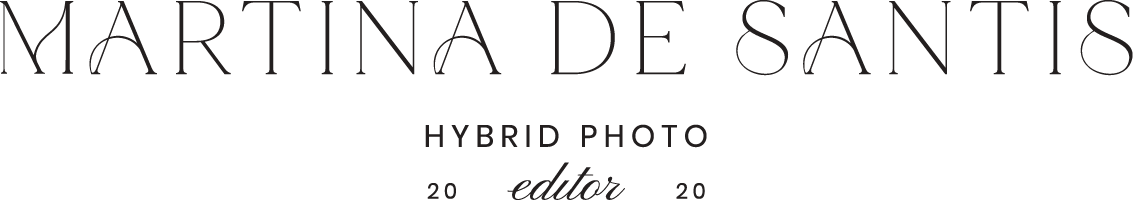Refined AI Masks for Dreamy Edits
Edit Less. Shine More.
✨ One-click AI Masks for effortless refinement—no brushes, no fuss.
For the photographers who crave glowing skin, dreamy softness, and polished details—without spending hours in Lightroom.
You don’t need to spend your life behind a brush tool.
With the AI Masking Workflow Tools, everything you used to dread—skin fixes, background cleanup, tonal tweaks—is now a one-click solution.

These are not just masks. They’re your fast track to dream edits.
✔️ Smooth skin tones without looking “retouched”
✔️ Greens that don’t scream 2012 VSCO
✔️ Blown skies recovered with ease
✔️ Eyes, brows, lips—all enhanced naturally
✔️ Zero manual masking. All the luxury feel.

What’s Included
✨ 21 AI Masking Presets That Do the Heavy Lifting
Let Lightroom’s AI do the work—while you stay creative.
For The Subject – Let everyone shine, effortlessly:
Subject Glow, Subtle Subject Glow
Flawless Skin, Luminous Skin, Redness Reducer
Pale to Glow, Fake Tan Neutralizer
Lush Lips, Soft Lush Lips, Bold Brows
Vivid Eyes, Bright Smile
Silky Hair, Blue Hair Saver
For The Background – Soft, dreamy, distraction-free:
Pastel Greens, Green Cast Fix, No Blue Suit
Arctic Blur, Pure Tone Blur, Pastel Greens Blur
Sky Recover
✨ Sliders That Just Get You
Easily fine-tune each preset with intuitive sliders—so you stay in full creative control and make every photo feel like you.
✨ Video Tutorials
No tech headaches here. Step-by-step videos walk you through setup and shows you how to get the most out of your tools, right from the start.
✨ Lifetime Updates
Once you're in, you're in for good. Get free future updates that keep your edits feeling fresh, timeless, and effortlessly on-trend.

Perfect For You If...
You want luxurious edits that still feel natural
You’re tired of adjusting the same areas in every photo
You want to speed up your editing without losing your style
You already use Lightroom AI masking and want to take it to the next level
You’re in Good Hands
I’ve spent the last few years editing a wedding a day.
Over 1,000 galleries.
I've seen every lighting situation, every camera profile, every editing disaster
— and I’ve built tools to solve them.
Now, I’m handing that blueprint to you.
These are the exact workflow steps I use on my luxury clients — and the same tools my private editing clients rave about.


From Hours to Instant Magic — Meet The AI Enhancers
“AI Subject Enhancer”


Edit with intention, not confusion.


No more endless brushing or battling plastic-looking edits. With a single click, “AI Subject Enhancer” delicately enhances skin tones, hair, eyes, and more using 8 smart AI masks. It’s your dreamy shortcut to luminous, true-to-life portraits—just the way you imagined them.

Everyone went crazy for these…
now it’s your turn!
Step into a world where every edit feels effortless, where light falls perfectly, and every detail is refined to cinematic perfection. The Editor's Blueprint Workflow Tools are more than just presets—they are your secret to mastering the art of timeless, luminous photography.
Designed for photographers who seek both efficiency and elegance, this collection blends AI-powered precision with editorial refinement, ensuring that every image tells a story with clarity, depth, and emotion. From flawless skin tones to intricate details and sky recoveries, these tools work seamlessly, saving you hours while keeping your creative vision at the forefront.